This article is for folks who want to help us by translating AdBlock's interface (menus, options, and so on) into their language. If you want to change the language in which AdBlock is displayed in your browser, please see this article instead.
As AdBlock has grown, both in users and in the number of products, browsers, and platforms we support, we have increased the speed at which we release new versions of our software. We realized that to be able to deploy localized updates immediately, we needed to change the way we manage translations, too. In September 2018, we started using a professional service to translate AdBlock's interface into our most popular languages: Chinese (Simplified and Traditional), Dutch, French, German, Italian, Japanese, Brazilian Portuguese, Russian, Spanish, and Swedish.
For all other languages we rely on volunteers. If you would like to support AdBlock by contributing your time translating its interface into your native language, keep reading!
I translated AdBlock; can I now be in the credits?
How can I become a lead translator?
Where do I start?
If you are new to Crowdin (the tool we use to manage localized text), create an account.
Then look for your language on the Home tab in the AdBlock project (crowdin.com/project/adblock or translate.getadblock.com).
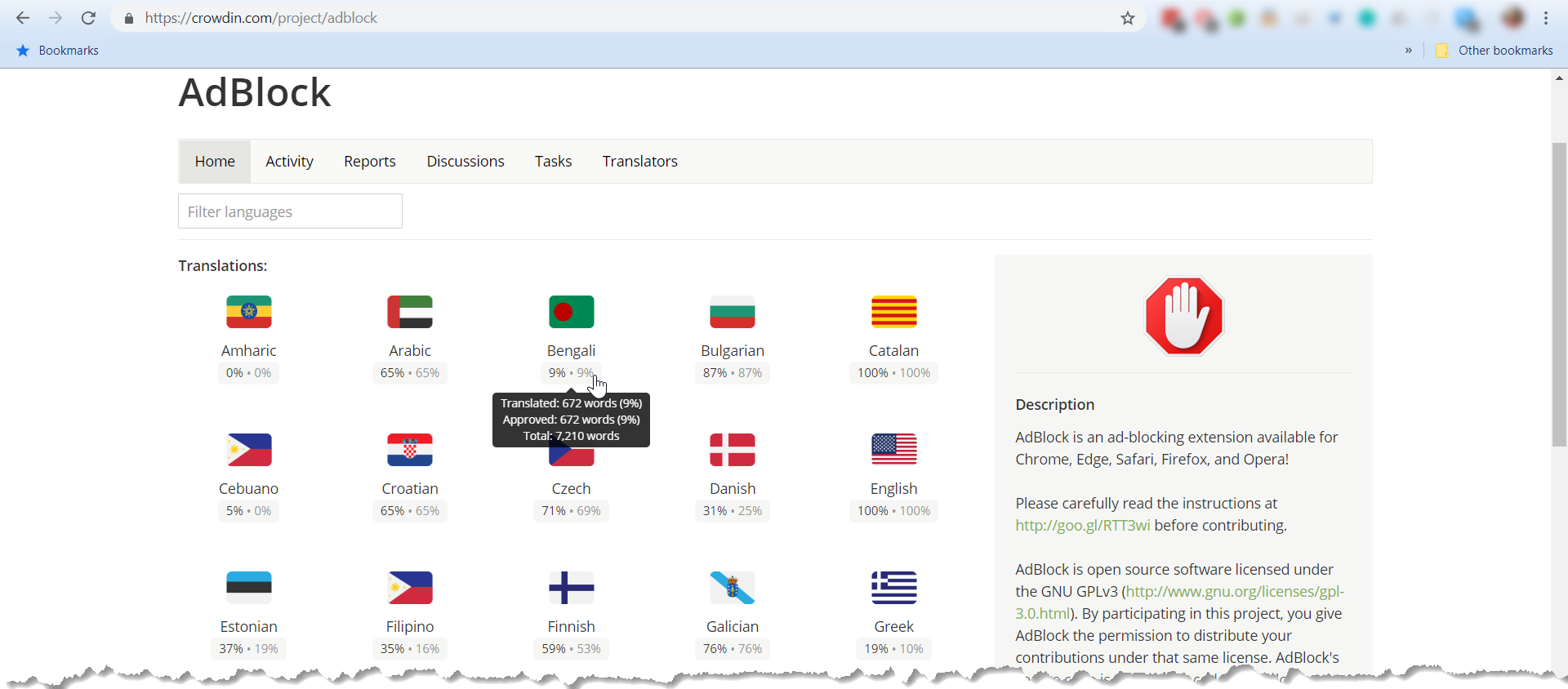
The label under a flag tells you at a glance how much of AdBlock has been translated into that language. For example, only 9% of AdBlock's text has been translated into Bengali and and approved by a proofreader/lead translator. Point your cursor at the label to see the actual word count (translated, approved, total).
To request access to a language, click the appropriate flag and then click Join.
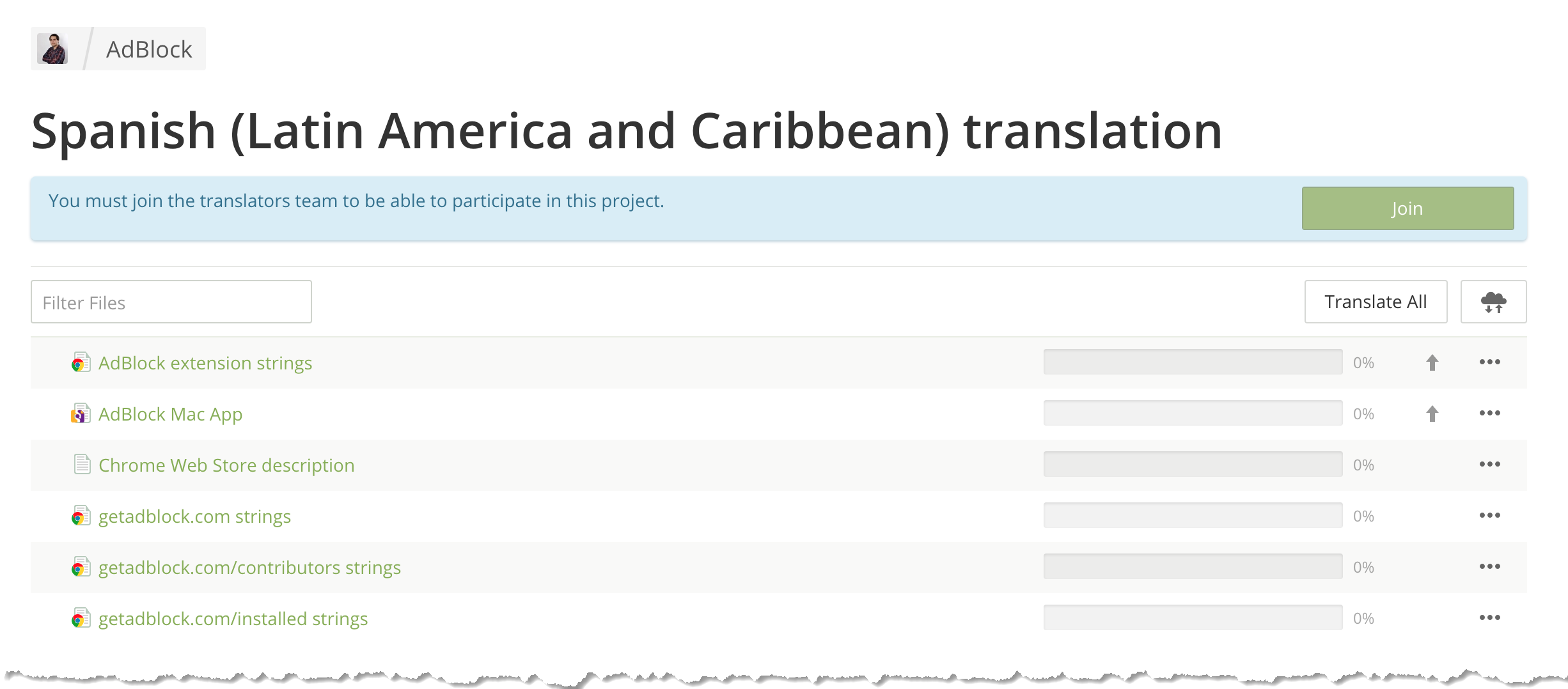
Our Translation Manager will approve your request. If you have questions, please contact the proofreader for the language.
Is AdBlock already translated into your language?
You can still help us improve the quality of current translations or translate new features. Read the instructions for new translators, then get in touch with your language's proofreader to find out if there's anything you can help with.
Is AdBlock only partially translated into your language?
We probably don't have an active translator for your language. Read the instructions for new translators, then join us at translate.getadblock.com!
Is AdBlock not translated into your language yet?
Each browser has its own set of allowed languages. Start by checking whether your language is supported by Chrome. If it's not, we might still be able to use your translation in Safari, Firefox, or Microsoft Edge.
Read the instructions for new translators, then join us at translate.getadblock.com!
Have you found a mistake in a translation?
Please report it to us. Remember to include the language and provide a screenshot if you can. We'll forward your report to the proper translator.
Proofreaders/lead translators
Proofreaders are the lead translators for each language. If you'd like to contribute to a language that has a lead translator, please contact that person directly. They have the authority to approve (or disapprove) your translations before they are integrated into AdBlock.
If a language doesn't have a lead translator or you can't get contact them, reach out to AdBlock's Translation Manager, rachelAtAdBlock, through the Contact link on the Home tab.
You can find the list of proofreaders here: https://getadblock.com/contributors/proofreaders.html
Collaborating with other translators
You can use the Discussions tab and comments on each string to communicate with other translators. Feel free to chat in your own language. Keep in mind that all translators, including proofreaders, are volunteers and have a life outside of translating AdBlock. They might not always be able to reply right away.
Instructions for new translators
Click your country's flag to open the page for your language. You'll see several files and a bar that indicates how far along the translation is. (Point your cursor at the bar to see the percentage complete and word counts.) "AdBlock extension strings" contains messages from the AdBlock extension. The other files contain text that appears on getadblock.com, the Chrome Web Store page, and so on.
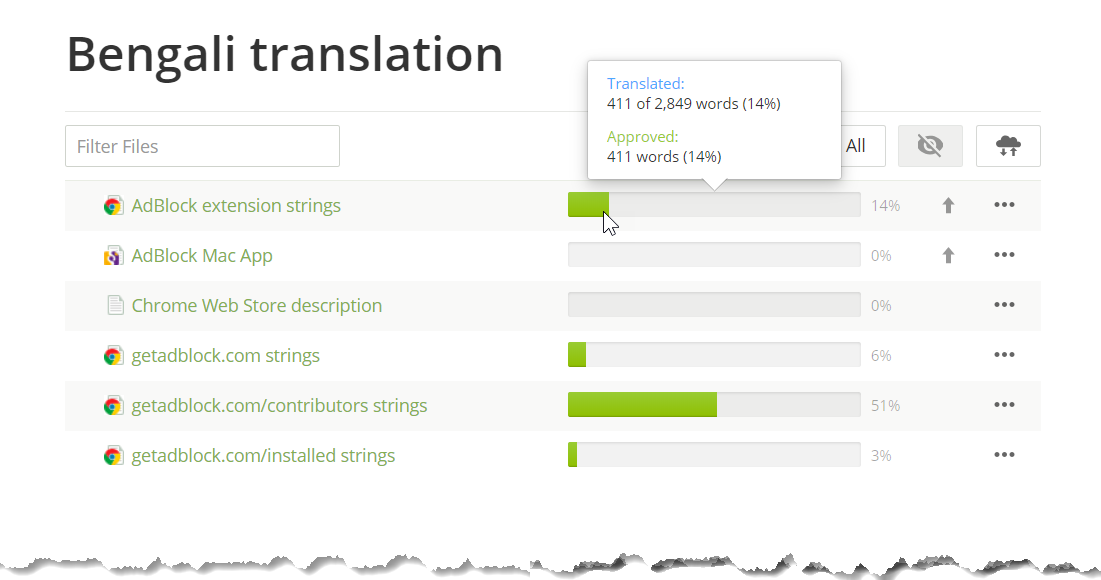
Start by translating "AdBlock extension strings." Click the file name to open Crowdin's translation interface, the Online Editor.
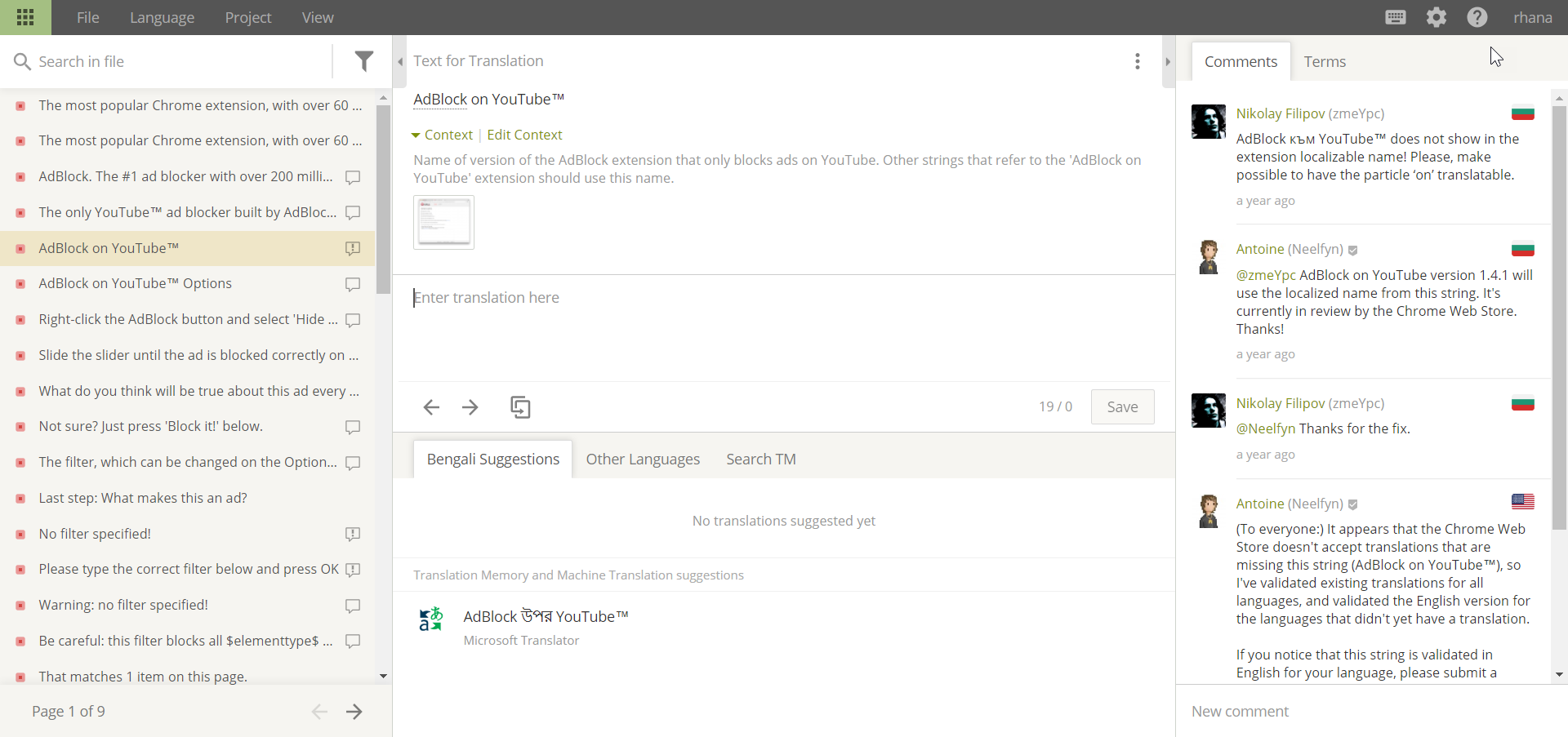
For each string listed in the shaded box on the left, you'll see the text (in English) to be translated, some context along with specific instructions if needed, and a place for you to type the translation. You can use the Comments window to leave a note for the lead translator or ask a question.
Getting help with the Crowdin Editor
Click the circled question mark next to your name at the top of the page. Select Onboarding to see a quick overview of what each part of the Editor window is used for.
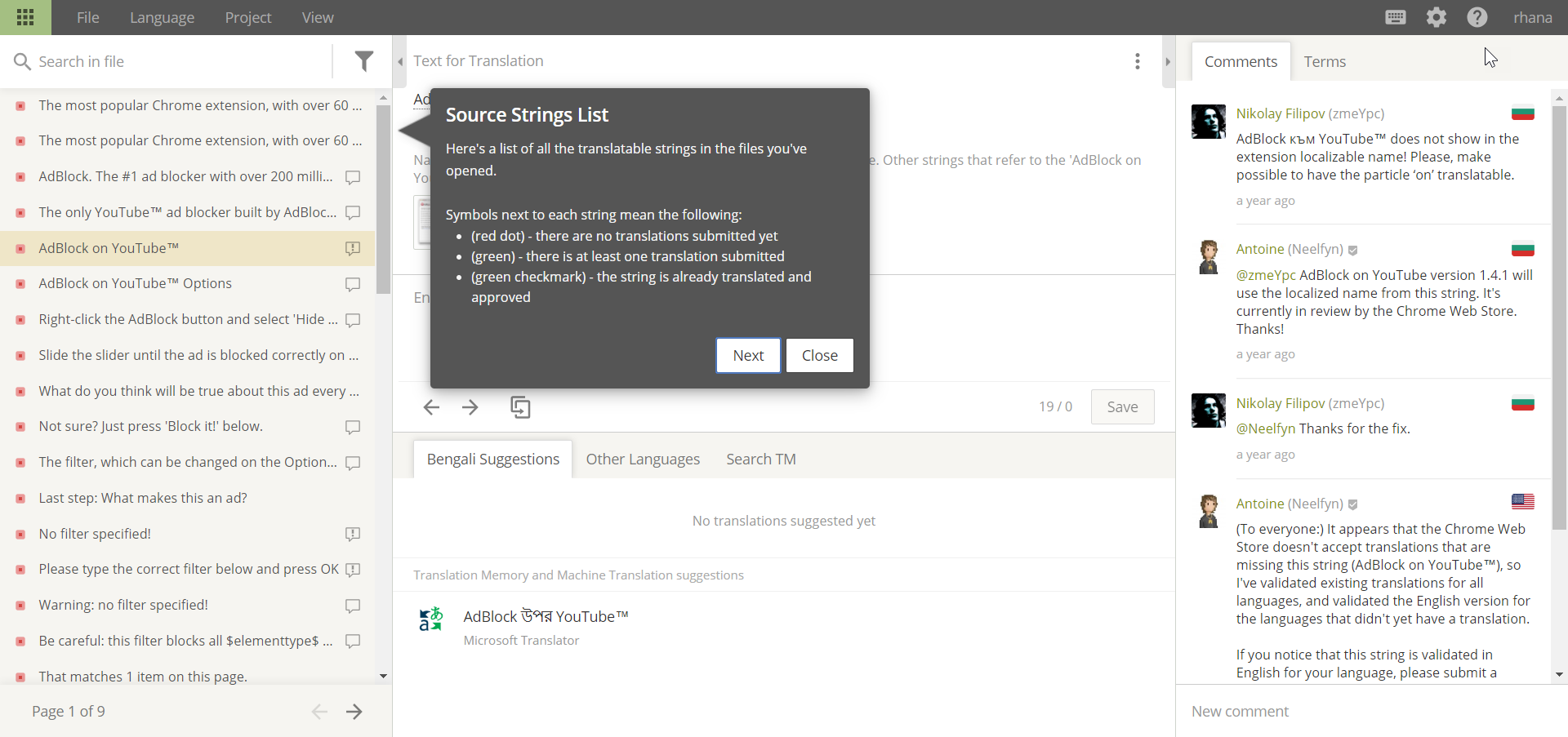
Select Knowledge Base to open a help article.
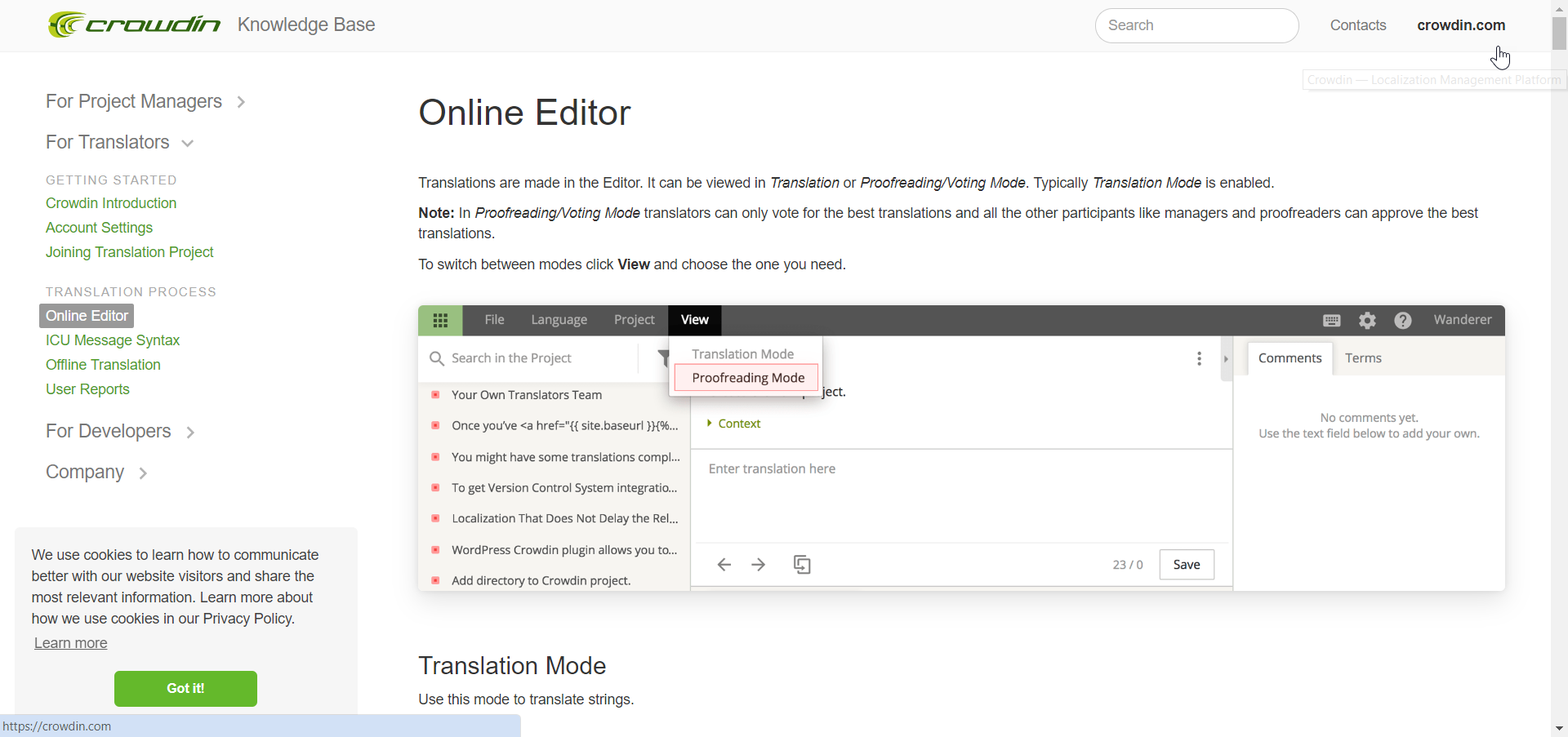
Rules you must follow
The word "AdBlock" should not be translated—it is a name. The same applies to other product names like "Chrome," "Safari," and "Firefox." (For languages that do not use Latin characters, please do not transliterate "AdBlock." However, you can transliterate other names when an official transliteration is available.)
AdBlock should always be written with an uppercase A and B. "Adblock" (lowercase b) or any other capitalization is incorrect unless it is already capitalized differently in the English string.
Words wrapped between $ signs should not be translated—they are placeholders. For example, if you see $matchcount$ in your text, that part of the text will be replaced by information that doesn't need to be translated (such as a number or a link), or by the contents of another string that you will translate separately. Context will be explained in the description.
For example, let's pretend the following string: That matches $matchcount$ items on this page.
…translates to this in an imaginary language: On dat sheet, dis is liek $matchcount$ thingies.
The final string would look like this:
That matches 24 items on this page.
On dat sheet, dis is liek 24 thingies.
Note a couple of things about this pretend translation:
- We didn't translate "matchcount" (remember, it is a placeholder).
- We moved $matchcount$ later in the translated text because it sounded better there in our imaginary language.
- $matchcount$ has been replaced with the number 24 in the final displayed message.
How to format text
Formatting is indicated in two different ways depending on where the formatted text is used.
Text used in the extension interface
- To add a new line, press Enter.
- To delimit links, use double square brackets. You should translate the text inside the brackets.
For example, a translation of the following string: Please go to [[our support website]].
…might look like this, again in our imaginary language: Visit [[halp site]] if yoo hav a problemm.
…and the final result would look like this:
Visit halp site if yoo hav a problemm.
Text used on our website
Text we use on our website takes HTML tags. If a message contains <b>, <i>, <a>, or <br/>, your translation should, too.
- Make text bold by wrapping it in
<b>and</b>like this:<b>Hi!</b> - Make text italic by wrapping it in
<i>and</i>like this:<i>Hi!</i> - Make text a hyperlink or a button by wrapping it in
<a>and</a>like this:<a>click me</a> - Add newlines by adding
<br/>like this:First line<br/>Second line
Maintaining translations
We are constantly adding new functionality to AdBlock, so we will sometimes add new strings that need to be translated. We'll message you through Crowdin when new strings are ready to be translated, so keep an eye on your inbox!
If you are no longer able to maintain your translation because of changes in your work, health, or other reasons, please let us know. Either message a manager or post a comment on the discussions page so that we know we need to ask other people to continue where you left off.
Good luck with your translation, and most importantly, thanks!
FAQ
I translated AdBlock; can I now be in the credits?
Of course! As long as you have contributed a meaningful amount of translations, we're happy to add you to the translation credits for your language.
To have your name listed on getadblock.com/contributors, AdBlock's Options page, and any other places where we might need a list of translators in the future, please contact a manager.
How can I become a lead translator?
If you've been around for a while and there is no lead translator for your language, simply message a manager. Give us some background about you and your translations, and we'll be happy to give you proofreader access.
If there is already a lead translator, please reach out to them first. You can decide together whether you both need to have proofreader access or if they would like to entirely transfer their role to you. If the current lead translator doesn't get back to you in a timely manner, feel free to contact a manager.
Keep in mind that while being a lead translator doesn't take much more time than simply contributing translations, you need to be available on a fairly regular basis. You should check in on Crowdin at least once every couple of weeks.
Lead translator tasks
- Check and approve or disapprove other translators' changes
Note: When approving changes from a new contributor, the AdBlock team should be notified to update the credits. - Give the proper permissions to new translators
- Assist new contributors with using Crowdin and how to translate for AdBlock
- Reply to requests on the discussions page and in the comments
Both translators and proofreaders are welcome to contact the AdBlock team for matters they can't figure out or resolve themselves.