When you move your cursor over an image AdBlock Premium has replaced an ad with, the AdBlock logo and three controls appear.
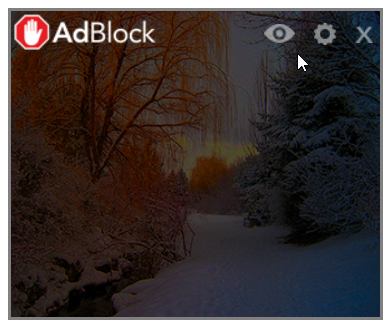
Clicking the eye icon opens the image in a new tab. There you can download it or search Google for similar images.
Clicking the gear icon opens the AdBlock options page.
Clicking the X icon removes the picture from the page if, for instance, you don't like the image content or where the picture is placed. Note, this does not remove the picture from the collection or prevent that ad from being replaced in the future.